
Find out more about the LIGHT UP THE HOLIDAYS contest
This is all you need to do to enter the contest. But adding more information can help you win more likes - see below.
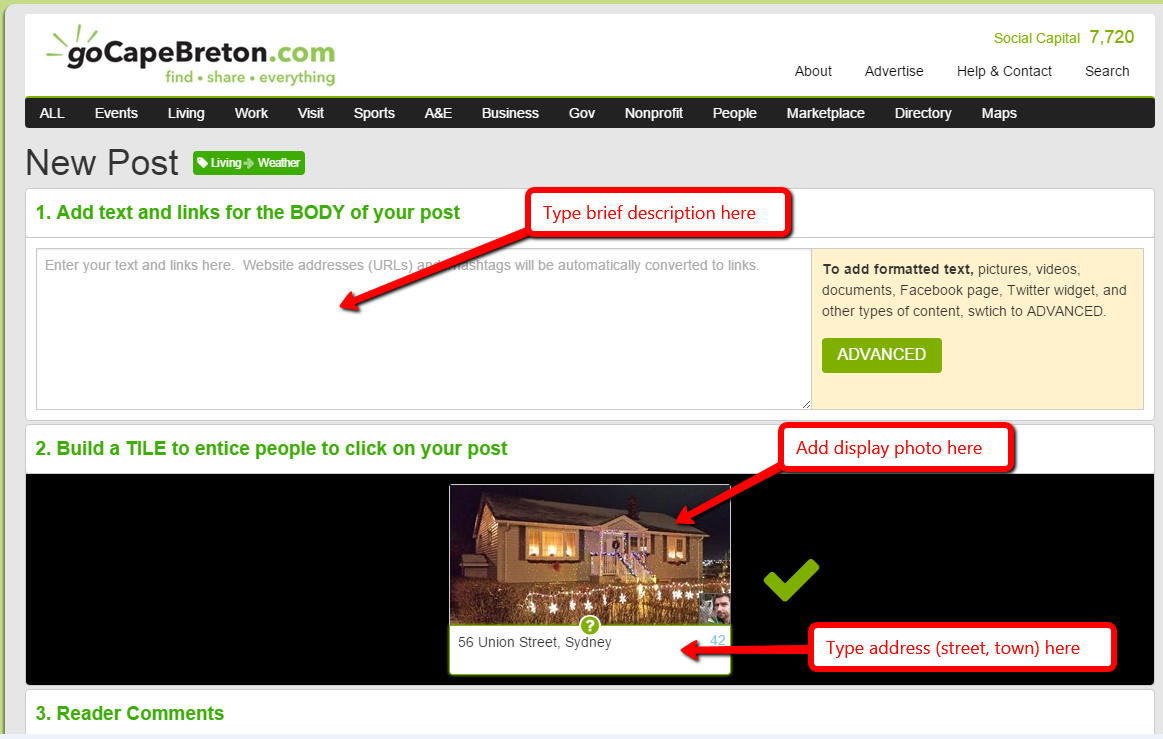
You must be a goCapeBreton.com member and signed in to add a post. Log in or create a free membership.
Click the NEW POST button at the top of the Contest page.
- Add a photo of the display as the HEADLINE IMAGE and use the ADDRESS (street and town) as the HEADLINE TEXT.
- Include a brief description in the BODY and choose if you want COMMENTS below.
ADDING MORE MEDIA TO YOUR POST:
If you want to create a more dynamic post and increase your chances of winning, you can add more pictures and include other media. Start by clicking the ADVANCED button as shown below.

This will take you to the Advanced Posting template, which allows you to add more content types to your post.
ADDING PHOTOS:
To add additional pictures to your post, click on the TEXT EDITOR icon.
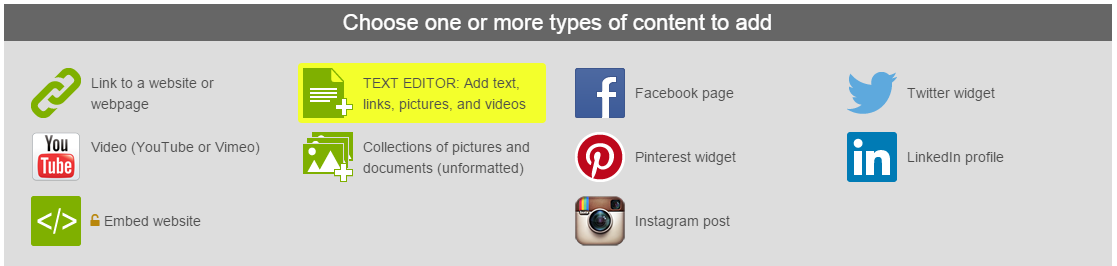
This will open up the Text Editor, which looks much like an email editor. Using the Text Editor, you can add pictures, video, and text to create a more engaging post and increase your chances of winning.
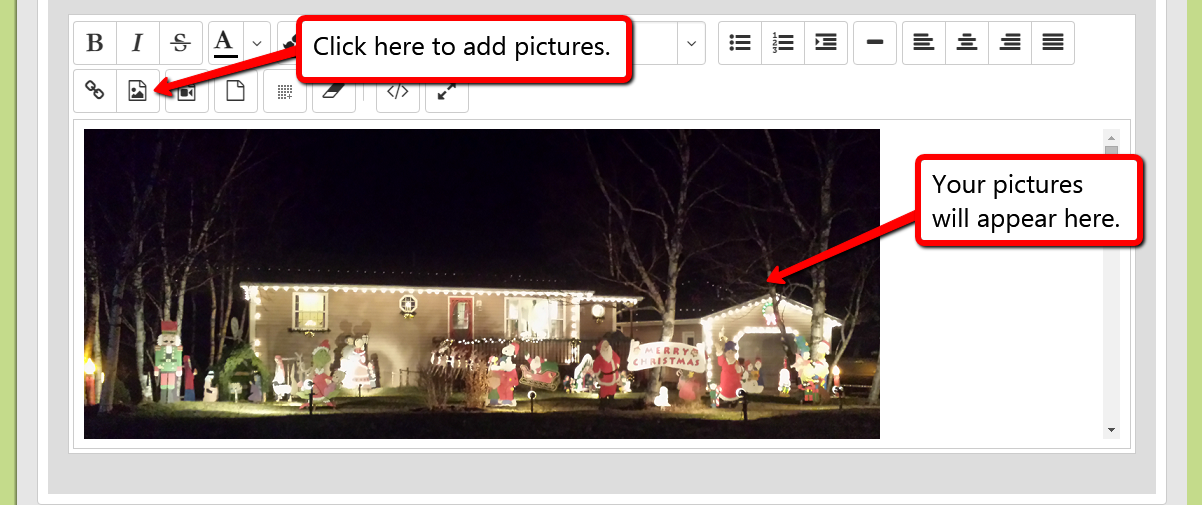
Adding pictures in the Text Editor follows the same process as adding a Headline Image.
USING THE CONTEST MAP:
Adding your post to the Contest Map will help users find your display and add it to their Christmas lights tour for family fun. To add your post to the Map, scroll down the New Post template until you find 4.Location and Publishing Dates, and click on the link to find the Set Location map icon.
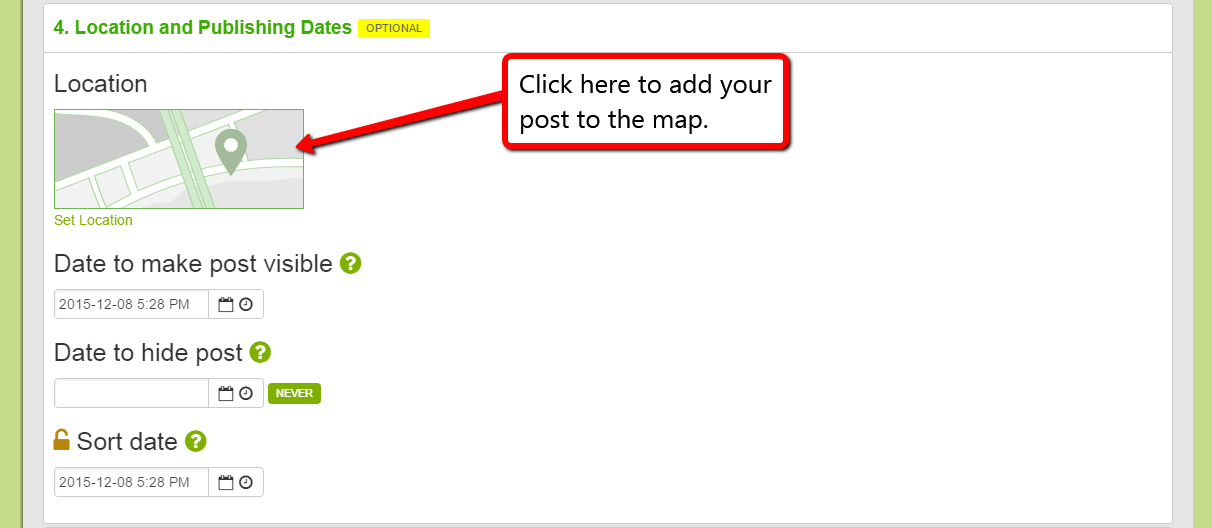
Once the Map opens, find your neighbourhood and zoom in. Click and hold your mouse button on your location to drop a marker. Then close the Map using the X in the upper right corner. This will add your display to the LIGHT UP THE HOLIDAYS Contest Map.
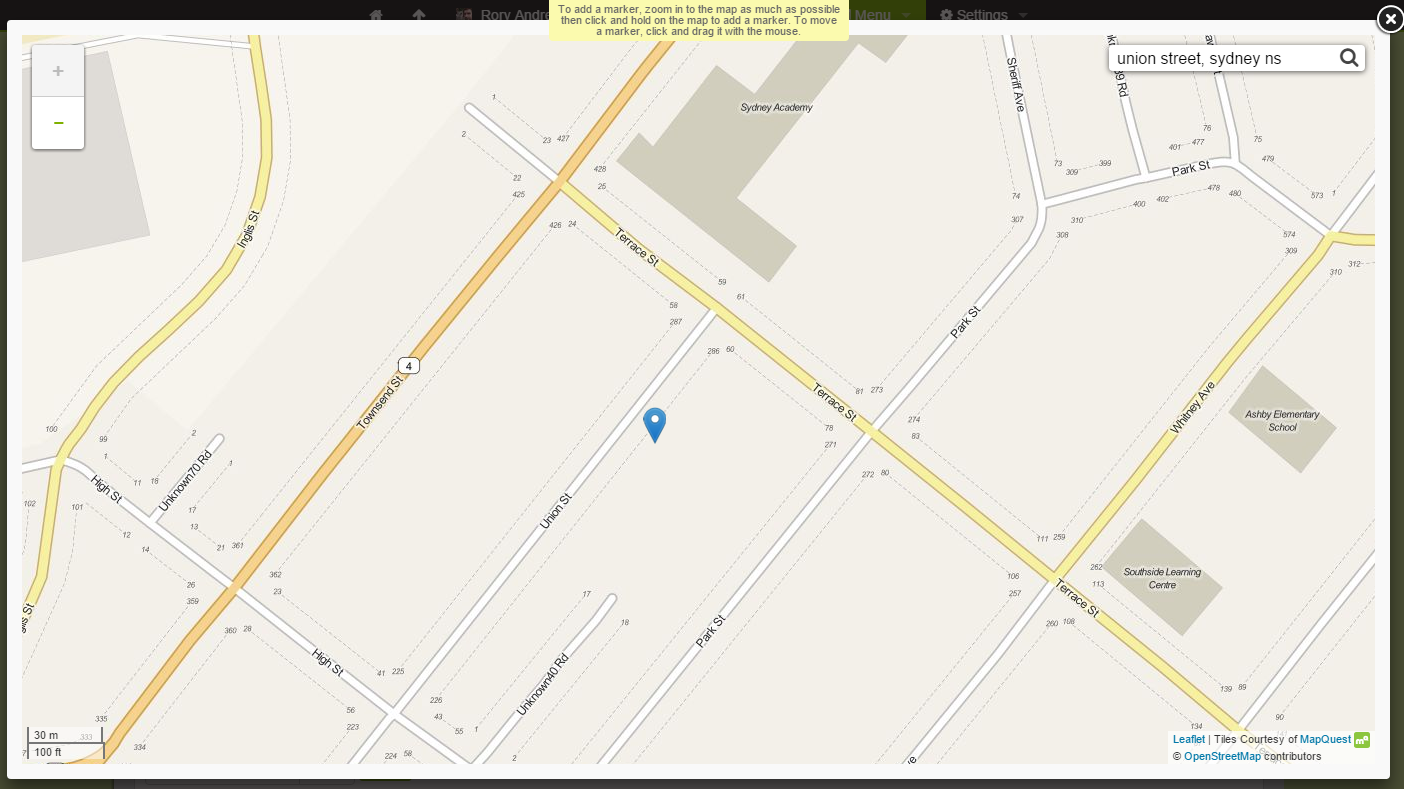
By using the simple steps above, you will create a more dynamic and interesting post, and increase your chances of winning.
Remember: The earlier you post, the better your chances of winning the Seaside LIGHT UP THE HOLIDAYS Contest!
Happy Holidays!





0
This post does not allow comments.- 1
arrow-eseek-eNo items to display